29 December 2011
26 December 2011
How To Stop Facebook Adult Scam Auto Postings
This adult Facebook scam install an add-on your browser which keeps sending the posts on your Facebook wall automatically. All you have to do is to follow the steps given below to remove that add-on from your browser.
For Google Chrome Users
1. Click on the Tools and then click on the Extensions
2. Remove the “YouTube Premium” extension from there.
For Mozilla Firefox Users
1. Go to the Tools and then to the Add-ons
2. Remove the “YouTube Premium” add-on from the list of Firefox add-ons.
Restart your browser and you are done....
Share it with your friends too avoid this scam causing any trouble to your Facebook profile
For Google Chrome Users
1. Click on the Tools and then click on the Extensions
2. Remove the “YouTube Premium” extension from there.
For Mozilla Firefox Users
1. Go to the Tools and then to the Add-ons
2. Remove the “YouTube Premium” add-on from the list of Firefox add-ons.
Restart your browser and you are done....
Share it with your friends too avoid this scam causing any trouble to your Facebook profile
24 December 2011
Best Programming Jokes
1. A man is smoking a cigarette and blowing smoke rings into the air. His girlfriend becomes irritated with the smoke and says, “Can’t you see the warning on the cigarette pack? Smoking is hazardous to your health!”
To which the man replies, “I am a programmer. We don’t worry about warnings; we only worry about errors.”
2. A programmer is walking along a beach and finds a lamp. He rubs the lamp, and a genie appears. “I am the most powerful genie in the world. I can grant you any wish, but only one wish.” The programmer pulls out a map, points to it and says, “I’d want peace in the Middle East.”
The genie responds, “Gee, I don’t know. Those people have been fighting for millenia. I can do just about anything, but this is likely beyond my limits.”
The programmer then says, “Well, I am a programmer, and my programs have lots of users. Please make all my users satisfied with my software and let them ask for sensible changes.”
At which point the genie responds, “Um, let me see that map again.”
3. Q. How did the programmer die in the shower?
A. He read the shampoo bottle instructions: Lather. Rinse. Repeat.
The genie responds, “Gee, I don’t know. Those people have been fighting for millenia. I can do just about anything, but this is likely beyond my limits.”
The programmer then says, “Well, I am a programmer, and my programs have lots of users. Please make all my users satisfied with my software and let them ask for sensible changes.”
At which point the genie responds, “Um, let me see that map again.”
3. Q. How did the programmer die in the shower?
A. He read the shampoo bottle instructions: Lather. Rinse. Repeat.
4. Why computers are like men:
- In order to get their attention, you have to turn them on.
- They have a lot of data, but are still clueless.
- They are supposed to help you solve problems, but half the time they are the problem.
- As soon as you commit to one, you realize that if you had waited a little longer, you could have had a better model.
- No one but the Creator understands their internal logic.
- The native language they use to communicate with other computers is incomprehensible to everyone else.
- Even your smallest mistakes are stored in long-term memory for later retrieval.
- As soon as you make a commitment to one, you find yourself spending half your paycheck on accessories for it.
23 December 2011
Nokia 5130 c-2 Troubleshooting : Media Player Not Enough Memory Error In Phone ( Solved )
This post is specially written for all those people who have spend a really tough time in handling media player of Nokia 5130 express music . Every-time you open the media player it pops up a msg saying not enough memory in phone. I am having the same problem so i thought of writing this article for all the masses facing the same problem and how i solved that problem .
Here is the step by step process to do this stuff
1. back up all your data and save the file on a PC or external source.
2. now download the new backup file from here.
3. save this file on your memory card
4. locate the new back up file in your memory card from your phone which you have saved earlier.
5. click on restore
6. after the phone get restarted check your media player.
7. Now enjoy :)
In case you want back up of all applications, games, music player themes, ringtones, wallpapers, themes, settings etc. Then here is the backup file of my Nokia 5130c-2 xm Phone in Red Color. The firmware of my backup file is 07.97 which is the latest update as of November 2010 (I Guess).
click here to download
NOTE : I take no guarantee that your problem will definitely get solved if it get solved then say thanks otherwise leave a comment i will try to solve it.
Here is the step by step process to do this stuff
1. back up all your data and save the file on a PC or external source.
2. now download the new backup file from here.
3. save this file on your memory card
4. locate the new back up file in your memory card from your phone which you have saved earlier.
5. click on restore
6. after the phone get restarted check your media player.
7. Now enjoy :)
In case you want back up of all applications, games, music player themes, ringtones, wallpapers, themes, settings etc. Then here is the backup file of my Nokia 5130c-2 xm Phone in Red Color. The firmware of my backup file is 07.97 which is the latest update as of November 2010 (I Guess).
click here to download
NOTE : I take no guarantee that your problem will definitely get solved if it get solved then say thanks otherwise leave a comment i will try to solve it.
22 December 2011
Introduction To Database Management System
Lecture on Database Management System by Prof.D.Janakiram, Department of Computer Science & Engineering ,IIT Madras
18 December 2011
TuneUp Utilities 2012 Full Version + Serial Key Download | Mediafire TuneUp Utilities 2012 Full Version + Serial Key + Patch
The functions of TuneUp Utilities 2012
TuneUp Utilities 2012: The all-around worry-free package for your Windows PC.
TuneUp Utilities 2012 provides you with a complete toolbox for optimizing Windows. Clearly structured tools in six categories get the best out of your PC. The tools are easy to use and intuitive.
Professional assistance for your Windows PC
Improve your system's performance, thoroughly clean up your hard drives, solve your PC problems with a few clicks, and customize windows to your personal requirements. All in one program, simple and intuitive - TuneUp Utilities 2012
10 fundamental reasons for using TuneUp Utilities 2012
* Powerful hard drive defragmentation
* Optimum start-up, Internet, and Windows acceleration
* Quick and extensive clean-up for hard drives
* Effective elimination of junk data
* Fully-automatic clean-up and improvement of your PC
* Extensive clean-up of the registry
* Effective help in solving standard Windows problems
* Secure data recovery and data elimination
* Simple custom Windows configuration
* Individual Windows styling
Fast, Effective Windows Optimization
* One-click overview of your PC performance
* Quick analysis of your PC’s hardware, operating system, and programs
* Real performance increases, real fast
* Easy-to-understand help functions
Safe Windows Optimization
* Provides you with safe and effective optimization results
* Corrects all mistakes created from previous tuning attempts
* Comprehensive and easy rollback ability for any changes made to your PC
Intelligent Windows Optimization Built in for Every PC
* Intelligent recommendations for your unique PC optimization
* Identifies your personal settings and protects them
* Highlights your PC’s optimization potential, including unused programs and resource-draining settings
* Recommends options and explains performance results before taking any action
Perfectly Designed for Your Windows Operating System
* Automatically detects and configures for your operating system
* Ideal for XP, Vista nad Win7 (32/64 bit) users
* Designed to leverage the unique features within each operating system
Compatible with:Windows XP, Vista and Windows 7 ( 32 and 64 bits )
Enjoy :)
17 December 2011
Download IDM 6.07 Free Include Crack, Keygen, Patch Internet Download Manager IDM 6.07 + crack
Internet Download Manager (IDM) is a tool used to increase download the speeds by up to 5 times, resume and schedule downloads. Comprehensive error recovery and resume capability will restart broken or interrupted downloads due to lost connections, network problems, computer shutdowns, or unexpected power outages. Simple graphic user interface makes IDM user friendly and easy to use.
Version 6.07 adds IDM download panel for web-players that can be used to download flash videos from sites like YouTube, MySpaceTV, and Google Videos. It also features complete Windows 7 and Vista support, YouTube grabber, redeveloped scheduler, and MMS protocol support. The new version also adds improved integration for IE and IE based browsers, redesigned and enhanced download engine, the unique advanced integration into all latest browsers, improved toolbar, and a wealth of other improvements and new features.
How to Crack the Internet Download Manager
Link has been updated on 13/02/12
Version 6.07 adds IDM download panel for web-players that can be used to download flash videos from sites like YouTube, MySpaceTV, and Google Videos. It also features complete Windows 7 and Vista support, YouTube grabber, redeveloped scheduler, and MMS protocol support. The new version also adds improved integration for IE and IE based browsers, redesigned and enhanced download engine, the unique advanced integration into all latest browsers, improved toolbar, and a wealth of other improvements and new features.
How to Crack the Internet Download Manager
- First download IDM from here
- Now download the patch and serial no. from here
- Password of mediafire link is www.bcoders.blogspot.com
- Now install IDM (don't run ) it
- Now extract the rar file (patch and serial) password is bcoders.tk
- run the patch+keygen . locate the idm.exe it is generally found on C drive > program files > internet download manager > idm.exe. now click on patch . it will give u a serial key enter this key on idm
- If it says your 30 days trial is over .Now idm is existing................
- Don't worry run another patch (black rider) and locate idm.exe. it will bypass that error and now you can use your idm forever and ever
- Enjoy :)
Link has been updated on 13/02/12
10 December 2011
Computer Jokes | Geek Jokes
- There are 10 types of people in the world: those who understand binary, and those who don't
- If at first you don't succeed; call it version 1.0
- I'm not anti-social; I'm just not user friendly
- My software never has bugs. It just develops random features
- Roses are #FF0000 , Violets are #0000FF , All my base belongs to you
- In a world without fences and walls, who needs Gates and Windows?
- Hand over the calculator, friends don't let friends derive drunk
- I would love to change the world, but they won't give me the source code
- Enter any 11-digit prime number to continue...
- The box said 'Requires Windows 95 or better'. So I installed LINUX
- A penny saved is 1.39 cents earned, if you consider income tax
- Unix, DOS and Windows...the good, the bad and the ugly
- A computer lets you make more mistakes faster than any invention in human history - with the possible exceptions of handguns and tequila
- The code that is the hardest to debug is the code that you know cannot possibly be wrong
- UNIX is basically a simple operating system, but you have to be a genius to understand the simplicity
- Ethernet (n): something used to catch the etherbunny
- C://dos
C://dos.run
run.dos.run - You know it's love when you memorize her IP number to skip DNS overhead
- JUST SHUT UP AND REBOOT!!
- 1f u c4n r34d th1s u r34lly n33d t0 g37 l41d
- Alcohol & calculus don't mix. Never drink & derive
- How do I set a laser printer to stun?
- There is only one satisfying way to boot a computer
- Concept: On the keyboard of life, always keep one finger on the escape button
- It's not bogus, it's an IBM standard
- Be nice to the nerds, for all you know they might be the next Bill Gates!
- The farther south you go, the more dollar stores there are
- Beware of programmers that carry screwdrivers
- The difference between e-mail and regular mail is that computers handle e-mail, and computers never decide to come to work one day and shoot all the other computers
- If you want a language that tries to lock up all the sharp objects and fire-making implements, use Pascal or Ada: the Nerf languages, harmless fun for children of all ages, and they won't mar the furniture
- COFFEE.EXE Missing - Insert Cup and Press Any Key
- Programming today is a race between software engineers striving to build bigger and better idiot-proof programs, and the Universe trying to produce bigger and better idiots. So far, the Universe is winning
- LISP = Lots of Irritating Silly Parentheses
- The beginning of the programmer's wisdom is understanding the difference between getting program to run and having a runnable program
- Squash one bug, you'll see ten new bugs popping
- Everytime i time i touch my code, i give birth to ten new bugs
- boast = blogging is open & amiable sharing of thoughts
- We are sorry, but the number you have dialed is imaginary. Please rotate your phone 90 degrees and try again
- Cannot find REALITY.SYS. Universe halted
- If it weren't for C, we'd all be programming in BASI and OBO
- Bad command or file name! Go stand in the corner
- Bad or corrupt header, go get a haircut
- Unrecognized input, get out of the class
- Warning! Buffer overflow, close the tumbler !
- WinErr 547: LPT1 not found... Use backup... PENCIL & PAPER
- Bad or missing mouse driver. Spank the cat? (Y/N)
- Computers make very fast, very accurate mistakes
- Best file compression around: "rm *.*" = 100% compression
- Hackers in hollywood movies are phenomenal. All they need to do is "c:\> hack into fbi"
- BREAKFAST.COM Halted...Cereal Port Not Responding
- I survived an NT installation
- The name is Baud......James Baud
- My new car runs at 56Kbps
- Why doesn't DOS ever say "EXCELLENT command or filename!"
- File not found. Should I fake it? (Y/N)
- Cannot read data, leech the next boy's paper? (Y/N)
- CONGRESS.SYS Corrupted: Re-boot Washington D.C (Y/n)?
- Does fuzzy logic tickle?
- Helpdesk : Sir, you need to add 10GB space to your HD , Customer : Could you please tell where I can download that?
- Windows: Just another pane in the glass
- Who's General Failure & why's he reading my disk?
- RAM disk is not an installation procedure
- Shell to DOS...Come in DOS, do you copy? Shell to DOS...
- The truth is out there...anybody got the URL?
- Smash forehead on keyboard to continue.....
- E-mail returned to sender -- insufficient voltage
- Help! I'm modeming... and I can't hang up!!!
- All wiyht. Rho sritched mg kegtops awound?
- Once I got this error on my Linux box: Error. Keyboard not attached. Press F1 to continue
- Once I got this error on my Linux box: Error. Mouse not attached. Please left click the 'OK' button to continue
- Press any key to continue or any other key to quit...
- Press every key to continue
- Helpdesk: Sir if you see the blue screen, press any key to continue. Customer : hm.. just a min.. where's that 'any key'..
- Idiot, Go ahead, make my data!
- Old programmers never die; they just give up their resources
- To err is human - and to blame it on a computer is even more so
- (001) Logical Error CLINTON.SYS: Truth table missing
- Clinton:/> READ | PARSE | WRITE | DUMP >> MONKIA.SYS
- (D)inner not ready: (A)bort (R)etry (P)izza
- Computers can never replace human stupidity
- A typical Yahoo! inbox : Inbox(0), Junk(9855210)
- (A)bort, (R)etry, (P)anic?
- Bugs come in through open Windows
- Penguins love cold, they wont survive the sun
- Unix is user friendly...its just selective about who its friends are
- Artificial intelligence usually beats real stupidity
- Bell Labs Unix -- Reach out and grep someone.
- To err is human...to really foul up requires the root password.
- Invalid password : Please enter the correct password to (Abort / Retry / Ignore )
- FUBAR - where Geeks go for a drink
- I degaussed my girlfriend and I'm just not attracted to her anymore
- Scandisk : Found 2 bad sectors. Please enter a new HD to continue scanning
- Black holes are where God divided by zero
- Hey! It compiles! Ship it!
- Thank god, my baby just compiled
- Yes! My code compiled, and my wife just produced the output
- Windows 98 supports real multitasking - it can boot and crash simultaneously
- Zap! And there was the blue screen !
- Please send all spam to my main address, root@localhost :-)
- MailerD(a)emon: You just received 9133547 spam. (O)pen all, (R)ead one by one, (C)heck for more spam
- A: Can you teach me how to use a computer? B: No. I just fix the machines, I don't use them
- PayPal: Your funds have been frozen for 668974 days
- 1-800-404 : The subscriber you are trying to call does not exist
- 1-800-403 : Access to that subscriber was denied
- Error message: "Out of paper on drive D:"
- If I wanted a warm fuzzy feeling, I'd antialias my graphics!
- A printer consists of three main parts: the case, the jammed paper tray and the blinking red light
- "Mr. Worf, scan that ship." "Aye Captain. 300 dpi?"
- Smith & Wesson: The Original Point And Click Interface
- Shout onto a newsgroup : It echoes back flames and spam
- Firewall : Intruder detected. (A)llow in (D)eactivate the firewall
- Real programmers can write assembly code in any language
- Warning! Perl script detected! (K)ill it , (D)eactivate it
- Firewall : Do you want to place a motion detector on port 80 ?
- Helpdesk: Sir, please refill your ink catridges Customer : Where can i download that?
- All computers run at the same speed... with the power off
- You have successfully logged in, Now press any key to log out
- Sorry, the password you tried is already being used by Dorthy, please try something else.
- Sorry, that username already exists. (O)verwrite it (C)ancel
- Please send all flames, trolls, and complaints to /dev/toilet
- Shut up, or i'll flush you out
- Cron : Enter cron command \ Now enter the number of minutes in an hour
- We are experiencing system trouble -- do not adjust your terminal
- You have successfully hacked in, Welcome to the FBI mainframes.
- I'm sorry, our software is perfect. The problem must be you
- Never underestimate the bandwidth of a station wagon full of tapes hurling down the highway
- Webhost livehelp: Sir you ran out of bandwidth, User: Where can I download that?
- If Ruby is not and Perl is the answer, you don't understand the question
- Having soundcards is nice... having embedded sound in web pages is not
- My computer was full, so I deleted everything on the right half
- You have received a new mail which is 195537 hours old
- Yahoo! Mail: Your email was sent successfully. The email will delivered in 4 days and 8 hours
- I'm sorry for the double slash (Tim Berners-Lee in a Panel Discussion, WWW7, Brisbane, 1998)
- Ah, young webmaster... java leads to shockwave. Shockwave leads to realaudio. And realaudio leads to suffering
- What color do you want that database?
- C++ is a write-only language. I can write programs in C++, but I can't read any of them
- As of next week, passwords will be entered in Morse code
- earth is 98% full ... please delete anyone you can
- A typical yahoo chat room: "A has signed in, A has signed out, B has signed in, B has signed out, C has signed in, C has signed out.."
- When someone says "I want a programming language in which I need only say what I wish done," give him a lollipop
- Warning! No processor found! Press any key to continue
- Failure is not an option. It comes bundled with your Microsoft product
- NT is the only OS that has caused me to beat a piece of hardware to death with my bare hands
- Warning! Kernel crashed, Run for your lives !
- NASA uses Windows? Oh great. If Apollo 13 went off course today the manual would just tell them to open the airlock, flush the astronauts out, and re-install new one
- JavaScript: An authorizing language designed to make Netscape crash
- How's my programming? Call 1-800-DEV-NULL
- Yes, friends and neighbors, boys and girls - my PC speaker crashed NT
- root:> Sorry, you entered the wrong password, the correct password is 'a_49qwXk'
- New linux package released. Please install on /dev/null
- Quake and uptime do not like each other
- Unix...best if used before: Tue Jan 19 03:14:08 GMT 2038
- As you well know, magic and weapons are prohibited inside the cafeteria -- Final Fantasy VIII
- Man is the best computer we can put aboard a spacecraft...and the only one that can be mass produced with unskilled labo
- Unix is the only virus with a command line interface
- Windows 95 makes Unix look like an operating system
- How are we supposed to hack your system if it's always down!
- God is real, unless declared integer
- I'm tempted to buy the slashdot staff a grammar checker. What do they do for 40 hours a week?
- Paypal : Please enter your credit card number to continue
- It takes a million monkeys at typewriters to write Shakespeare, but only a dozen monkeys at computers to run Network Solutions
- Please help - firewall burnt down - lost packet - reward $$$
- If Linux were a beer, it would be shipped in open barrels so that anybody could piss in it before delivery
- Thank you Mario! But our princess is in another castle
- Perl, the only language that looks the same before and after RSA encryption
- Norton: Incoming virus - (D)ownload and save (R)un after download
- I had a dream... and there were 1's and 0's everywhere, and I think I saw a 2!
- You sir, are an unknown USB device driver
- C isn't that hard: void (*(*f[])())() defines f as an array of unspecified size, of pointers to functions that return pointers to functions that return void
01 December 2011
Enable .NET Framework 3.5.1 on windows developer preview
Windows 8 Developer Preview comes included with .NET Framework 4, so you don’t need to install any .NET Framework version on Win8, but to run installed Windows applications and portable ones Windows needs to enable and run .NET framework 3.5.1 which shown by “Turning Windows Features on or off window “with options to accept and cancel the changes.
You will encounter this window every time when you try to run any app, annoying. If you Accept the changes, you’ll be connected to Windows update and required files will be downloaded. But this process continues and never successfully completes as we observed. If you prefer to cancel option, no changes will be mode and the app simply won’t run.
Here is a permanent fix to this.
1. Open Control Panel>Programs>Programs and Features >click Turn Windows features on or Off
2. Select .NET Framework 3.5.1 feature and click Ok, Windows downloads required files connecting to Windows Update
3. After downloading is compete, you’ll be shown “Windows Successfully completed the request changes” message.
That’s it from now on you can run any windows related installed apps even the portable ones without any problem.
You will encounter this window every time when you try to run any app, annoying. If you Accept the changes, you’ll be connected to Windows update and required files will be downloaded. But this process continues and never successfully completes as we observed. If you prefer to cancel option, no changes will be mode and the app simply won’t run.
Here is a permanent fix to this.
1. Open Control Panel>Programs>Programs and Features >click Turn Windows features on or Off
2. Select .NET Framework 3.5.1 feature and click Ok, Windows downloads required files connecting to Windows Update
3. After downloading is compete, you’ll be shown “Windows Successfully completed the request changes” message.
That’s it from now on you can run any windows related installed apps even the portable ones without any problem.
Download Havij 1.5 Full Cracked
Havij 1.5 is one of the most advanced SQL injection tool. It is an automated SQL injection tool that helps penetration tester to find and exploit sql injection vulnerability in a web page.
Features of the software :
Download info :
File size : 2.83mb
Download link : mediafire
In my next post i will give you a tutorial on Havij. So stay connected................
Features of the software :
- Back-End database finger printing
- Retrieve DBMS users
- Retrieve password hashes
- Coun the no of columns
- Fetching data from the database
- Running sql statements
- accesing underlying file system
Download info :
File size : 2.83mb
Download link : mediafire
In my next post i will give you a tutorial on Havij. So stay connected................
20 November 2011
Hack Administrator Password In Windows Using Command Prompt
For changing the administrator password using command prompt you must have access to guest account or any other account account. Now follow the step by step procedure.
1. Gain access to the guest acount
2. click on windows key + R .
3. type cmd in the run box.
now you will see a image like this :
4. Type the following commands depending on your needs :
1. To check the User Accounts: Net User
2. To Add a New User Account Type: Net User Username Password /add
3. To Delete a User Account Type: Net User Username /delete
4. To Change the Password of User Account Type: Net User Username *
With the help of above commands you can change the password of any account ( including administrator account )
THAT'S IT !!!!!
Note : Here username is the account name which you want to change or delete.
1. Gain access to the guest acount
2. click on windows key + R .
3. type cmd in the run box.
now you will see a image like this :
4. Type the following commands depending on your needs :
1. To check the User Accounts: Net User
2. To Add a New User Account Type: Net User Username Password /add
3. To Delete a User Account Type: Net User Username /delete
4. To Change the Password of User Account Type: Net User Username *
With the help of above commands you can change the password of any account ( including administrator account )
THAT'S IT !!!!!
How To Hack Windows Login Password | How To Recover Windows Password
What will you do if you forget your windows password ? . The first thing which you will do is to start your PC in safe mode and then check whether your administrator password is empty or not if it is empty then you are lucky enough to access to the computer by enabling safe mode and then using command prompt to know more click here but what if you have administrator password already in place. you may be thinking that format your windows and intall a fresh windows Xp, vista or whatever.
Well here, I'm going to tell you how to recover your login password in a few minutes without instaling anything in your pc or without breaking your head. well if you are interested in knowing how to reset your password using safe mode option then try this post reset using safe mode.
here we will use a software called oph crack. which is an open source (GPL licensed) program that cracks Windows passwords by using LM hashes through rainbow tables. But you may be thinking whether it is a legal one. Yes it is completely legal according to Wikipedia. But you should not use this software for illegal purposes like unauthorized access to other’s system. I have tried this method in Windows XP, Windows Vista, and Windows 7 ultimate and it works perfectly fine for an alphanumeric password length up to 14.
The method is a very simple one. You just need to download the software which is 452MB for XP and 532MB for Vista or Windows 7. Ophcrack comes in bootable Live CD 2.1.0 ISO and installation files. Here we will be using the Live CD method where no installation is required. Follow the steps below:
Step 1: Download the ISO File For Ophcrack Live CD 2.1.0 From the links below: (Choose according to your operating system)
Windows XP:
Size: 452 MB
http://downloads.sourceforge.net/ophcrack/ophcrack-xp-livecd-2.1.0.iso
Windows Vista or 7:
Size: 532 MB
http://downloads.sourceforge.net/ophcrack/ophcrack-vista-livecd-2.1.0.iso
Step 2: After the download is completed successfully burn the ISO file to a CD using a burning software. ISO files can be directly burnt (Just open with burners like Nero etc.). You should not use data mode or any other mode to burn. The CD is a bootable one. But if you do not want to use a CD, you can very well use a USB Flash Drive to run the program. Click here To see the USB Boot Technique.
Step 3: Insert the CD to your CD/DVD drive. Restart the System. You need to set the boot order to Boot from CD as the first option if you have not set CD drive as the first option. To do this you need to go to bios setup and change the order. For most of the systems the keys like DELETE, F10, F2, F12 etc are used for going to the Bios setup. But here I have used the Boot Menu Key which will show the available boot options during start up. For my System(Dell Vostro) the boot menu key is F12. For Compaq Systems it is usually F9. So if you know the Boot menu key then no need to change the order. Just Select CD/DVD ROM from the menu.
Step 4: After booting from the Live CD, wait for it to load and select Ophcrack VESA mode(Recommended). If you have a graphics card you can try Graphics Mode.
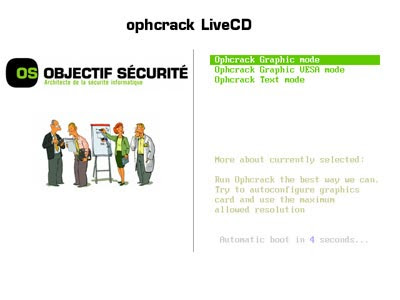
Step 5: If you have more than one partition containing the password hashes it will ask you to select one. But most of the computers will have only one hash partition, so you may not see this step. Select any partition and try if it asks you as shown below.
Step 6: Wait for Ophcrack to run and find your password. After getting the password you need,you can simply click exit even if the progress is not 100%. No need to wait till end.
Here I had set the password as bcoders. It took around 1 min 20 sec to find this password.
Step 7: After the process it will ask you to press any key to exit Ophcrack. Then Type ‘y’ to shutdown the System.
Now start your system. Enter the password you have found. And that’s it, see how simple it is!
NOTE: There is no official version for windows 7 but Vista version will do your job.
This is for information purposes only. We are not responsible for any damages or illegal acts resulting from this information.
Well here, I'm going to tell you how to recover your login password in a few minutes without instaling anything in your pc or without breaking your head. well if you are interested in knowing how to reset your password using safe mode option then try this post reset using safe mode.
here we will use a software called oph crack. which is an open source (GPL licensed) program that cracks Windows passwords by using LM hashes through rainbow tables. But you may be thinking whether it is a legal one. Yes it is completely legal according to Wikipedia. But you should not use this software for illegal purposes like unauthorized access to other’s system. I have tried this method in Windows XP, Windows Vista, and Windows 7 ultimate and it works perfectly fine for an alphanumeric password length up to 14.
The method is a very simple one. You just need to download the software which is 452MB for XP and 532MB for Vista or Windows 7. Ophcrack comes in bootable Live CD 2.1.0 ISO and installation files. Here we will be using the Live CD method where no installation is required. Follow the steps below:
Step 1: Download the ISO File For Ophcrack Live CD 2.1.0 From the links below: (Choose according to your operating system)
Windows XP:
Size: 452 MB
http://downloads.sourceforge.net/ophcrack/ophcrack-xp-livecd-2.1.0.iso
Windows Vista or 7:
Size: 532 MB
http://downloads.sourceforge.net/ophcrack/ophcrack-vista-livecd-2.1.0.iso
Step 2: After the download is completed successfully burn the ISO file to a CD using a burning software. ISO files can be directly burnt (Just open with burners like Nero etc.). You should not use data mode or any other mode to burn. The CD is a bootable one. But if you do not want to use a CD, you can very well use a USB Flash Drive to run the program. Click here To see the USB Boot Technique.
Step 3: Insert the CD to your CD/DVD drive. Restart the System. You need to set the boot order to Boot from CD as the first option if you have not set CD drive as the first option. To do this you need to go to bios setup and change the order. For most of the systems the keys like DELETE, F10, F2, F12 etc are used for going to the Bios setup. But here I have used the Boot Menu Key which will show the available boot options during start up. For my System(Dell Vostro) the boot menu key is F12. For Compaq Systems it is usually F9. So if you know the Boot menu key then no need to change the order. Just Select CD/DVD ROM from the menu.
Step 4: After booting from the Live CD, wait for it to load and select Ophcrack VESA mode(Recommended). If you have a graphics card you can try Graphics Mode.
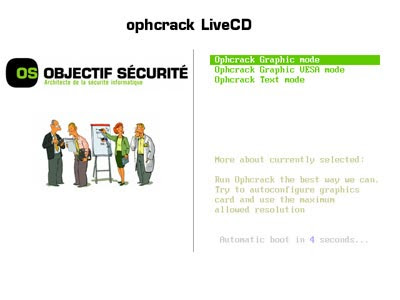
Step 5: If you have more than one partition containing the password hashes it will ask you to select one. But most of the computers will have only one hash partition, so you may not see this step. Select any partition and try if it asks you as shown below.
Step 6: Wait for Ophcrack to run and find your password. After getting the password you need,you can simply click exit even if the progress is not 100%. No need to wait till end.
Here I had set the password as bcoders. It took around 1 min 20 sec to find this password.
Step 7: After the process it will ask you to press any key to exit Ophcrack. Then Type ‘y’ to shutdown the System.
Now start your system. Enter the password you have found. And that’s it, see how simple it is!
This is for information purposes only. We are not responsible for any damages or illegal acts resulting from this information.
19 November 2011
Download BlackTrack 5 R1
BackTrack 5 R1 is now available for download. This version is an update release to the original BackTrack 5 operating system released on May 10th, 2011, and it brings over 100 bugs fixes, over 30 new scripts and 70 tools updated, and lots of other general improvements.
Overview
Backtrack is a Linux based Open-source operating system primerly used by security professionals and hackers community. Backtrack is intended for all audiences from the most savvy security professionals to early newcomers to the information security field. If u are about to use blacktrack first time, then i advice you to make a live cd of your blacktrack version.
Key features of BackTrack 5 R1: (August 18th, 2011)
Here are some key features of BackTrack 5 R1:
Visit http://www.backtrack-linux.org/downloads/ to download blacktrack 5 webpage.
Overview
Backtrack is a Linux based Open-source operating system primerly used by security professionals and hackers community. Backtrack is intended for all audiences from the most savvy security professionals to early newcomers to the information security field. If u are about to use blacktrack first time, then i advice you to make a live cd of your blacktrack version.
Key features of BackTrack 5 R1: (August 18th, 2011)
Here are some key features of BackTrack 5 R1:
- Based on Ubuntu 10.04 LTS
- Linux kernel 2.6.39.4 (with wireless injection patches)
- KDE 4.6
- GNOME 2.6
- 32-bit, 64-bit and ARM support
- Metasploit 3.7.0
- Forensics mode (a forensically sound instance)
- Stealth mode (without generating network traffic)
- Initial ARM image of BackTrack (for Android-powered devices)
- ...and many more!
Visit http://www.backtrack-linux.org/downloads/ to download blacktrack 5 webpage.
12 November 2011
How To Make Free STD Calls
STD call rates are reducing in India every day, but still, they are not free. Today I bring you a hack to make free STD calls. I am exploiting a loophole in Rediff’s ad service. You can search for an ad on Rediff local ads and call the advertiser through Rediff. Rediff will call you first and then connect you with the advertiser of that ad. In this hack you basically need to post one ad, with your phone number. After that, every time you have to call a friend, you can search for that ad and pretend to be your friend. you want to call. Rediff will thus, call you as the advertiser and it will call your friend whose number you provided. Confused? Let me explain it step by step.
That is it. You made a free STD call. The catch is that one call lasts for only 1:30 minutes. Additionally, there is a limit of calls made per ad per week. However, they let you post multiple ads with same mobile number. That is you can do away with this weekly limit easily.
1) Go to http://localads.rediff.com
2) Click on Post ad (free) button.
3) Fill out the form and enter your Mobile number. Here, you should advertise something which is easier to search.
4) Post your ad and and wait for some time. Usually it takes around 40-45 minutes at max.
5) Search your ad and provide your friend’s number as the number to be connected with advertiser of that ad (you).
That is it. You made a free STD call. The catch is that one call lasts for only 1:30 minutes. Additionally, there is a limit of calls made per ad per week. However, they let you post multiple ads with same mobile number. That is you can do away with this weekly limit easily.
05 November 2011
How To View Private Photos On Facebook
first one is kind of difficult sort
First go to :
http://apps.facebook.com/josh_owns/
Accept the app then you'll do anything you want : just copy/cut the ID, or the Name of the person and enjoy
You can even download the entire album. if you dont want to visit each time http://apps.facebook.com/josh_owns/
http://apps.facebook.com/josh_owns/
Accept the app then you'll do anything you want : just copy/cut the ID, or the Name of the person and enjoy
You can even download the entire album. if you dont want to visit each time http://apps.facebook.com/josh_owns/
There is an Mozilla addon that can do the task for you .
27 October 2011
Play Angry Bird Free Online/ Offline Free From Your Web Browser
Angry Bird has become so popular world wide after starting its journey from i phones. Now google has come up a step further making it a browser friendly.Yes that's means now you can play Angry Bird in your web browser . Angry Birds for web currently has 63 levels (with 7 special levels for Chrome web browser), and is available for playing online in SD and HD version.
Now anyone can access this fantastic game on any web browser that supports HTML5 and Flash. This game actually asks user to allow storing data on your PC, so that means you can also play this free angry birds game offline too without Internet access all the time.
Here is how you can play angry birds free in any web browser:
- For Google Chrome users, head over to Chrome Web Store and install this Angry Birds web apps.
- If you are on any other web browsers such as Firefox, Opera, Safari, or IE9, just visit chrome.angrybirds.com and you can also start playing the game right away without even bothering to install anything!
Download Yahoo Messenger 11 Full Standalone Offline Installer
Finally the Yahoo Messenger 11 is released the latest version of Yahoo Messenger 11. The beta version (Yahoo Messenger 11 Beta) has been released several months ago. The beta version has been issued to have some bug fix which is now has been resolved in this final version. Yahoo Messenger latest version is worth for you to test because it is rich in new features.
- You can easily connect with your friends wherever you are with different social networks. You can view, comment, give "like" and others to Yahoo! Pulse, twitter, facebook, flickr and other social networks directly.
- You can chat directly to your friends on facebook, windows live, and others. You can post the status to many social networks at once such as facebook, twitter and yahoo pulse directly from yahoo messenger 11 beta.
- Chat virtually anywhere and anytime. You can chat on the computer and then continue on the iphone, android, blackberry or other device directly.
- Always online all the time and you can log in many devices at once, you can log on multiple computers and many devices simultaneously without fear of losing a message.
- Can easily view the messages that you have received in yahoo messenger when you log on the computer or other device (recent messages stored online and not locally on your computer).
Now you must be interested in downloading the yahoo messenger 11. Now there are two download links available :
Yahoo Messenger 11 Direct Download Links:
Follow the below mentioned direct links to download the full offline installers for the Yahoo Messenger 11 final. The
Offline version (US) – 18.1 MB
You may also want to install the Yahoo Messenger using the following online installer. Keep in mind that, you need to have active internet on the PC where you wish to install Yahoo Messenger using this particular version.
Online Installer – 414 KB
21 October 2011
Complete keyboard shortcuts
Getting used to using your keyboard exclusively and leaving your mouse behind will make you much more efficient at performing any task on any Windows system. I use the following keyboard shortcuts every day:
Windows key + R = Run menu
This is usually followed by:
cmd = Command Prompt
iexplore + "web address" = Internet Explorer
compmgmt.msc = Computer Management
dhcpmgmt.msc = DHCP Management
dnsmgmt.msc = DNS Management
services.msc = Services
eventvwr = Event Viewer
dsa.msc = Active Directory Users and Computers
dssite.msc = Active Directory Sites and Services
Windows key + E = Explorer
ALT + Tab = Switch between windows
ALT, Space, X = Maximize window
CTRL + Shift + Esc = Task Manager
Windows key + Break = System properties
Windows key + F = Search
Windows key + D = Hide/Display all windows
CTRL + C = copy
CTRL + X = cut
CTRL + V = paste
Also don't forget about the "Right-click" key next to the right Windows key on your keyboard. Using the arrows and that key can get just about anything done once you've opened up any program.
Keyboard Shortcuts
[Alt] and [Esc] Switch between running applications
[Alt] and letter Select menu item by underlined letter
[Ctrl] and [Esc] Open Program Menu
[Ctrl] and [F4] Close active document or group windows (does not work with some applications)
[Alt] and [F4] Quit active application or close current window
[Alt] and [-] Open Control menu for active document
Ctrl] Lft., Rt. arrow Move cursor forward or back one word
Ctrl] Up, Down arrow Move cursor forward or back one paragraph
[F1] Open Help for active application
Windows+M Minimize all open windows
Shift+Windows+M Undo minimize all open windows
Windows+F1 Open Windows Help
Windows+Tab Cycle through the Taskbar buttons
Windows+Break Open the System Properties dialog box
Acessability shortcuts
Right SHIFT for eight seconds........ Switch FilterKeys on and off.
Left ALT +left SHIFT +PRINT SCREEN....... Switch High Contrast on and off.
Left ALT +left SHIFT +NUM LOCK....... Switch MouseKeys on and off.
SHIFT....... five times Switch StickyKeys on and off.
NUM LOCK...... for five seconds Switch ToggleKeys on and off.
explorer shortcuts
END....... Display the bottom of the active window.
HOME....... Display the top of the active window.
NUM LOCK+ASTERISK....... on numeric keypad (*) Display all subfolders under the selected folder.
NUM LOCK+PLUS SIGN....... on numeric keypad (+) Display the contents of the selected folder.
NUM LOCK+MINUS SIGN....... on numeric keypad (-) Collapse the selected folder.
LEFT ARROW...... Collapse current selection if it's expanded, or select parent folder.
RIGHT ARROW....... Display current selection if it's collapsed, or select first subfolder.
Type the following commands in your Run Box (Windows Key + R) or Start Run
devmgmt.msc = Device Manager
msinfo32 = System Information
cleanmgr = Disk Cleanup
ntbackup = Backup or Restore Wizard (Windows Backup Utility)
mmc = Microsoft Management Console
excel = Microsoft Excel (If Installed)
msaccess = Microsoft Access (If Installed)
powerpnt = Microsoft PowerPoint (If Installed)
winword = Microsoft Word (If Installed)
frontpg = Microsoft FrontPage (If Installed)
notepad = Notepad
wordpad = WordPad
calc = Calculator
msmsgs = Windows Messenger
mspaint = Microsoft Paint
wmplayer = Windows Media Player
rstrui = System Restore
netscp6 = Netscape 6.x
netscp = Netscape 7.x
netscape = Netscape 4.x
waol = America Online
control = Opens the Control Panel
control printers = Opens the Printers Dialog
Internet Browser
type "google" in address bar , then press [Right CTRL] and [Enter]
add www. and .com to word and go to it
For Windows XP:
Copy. CTRL+C
Cut. CTRL+X
Paste. CTRL+V
Undo. CTRL+Z
Delete. DELETE
Delete selected item permanently without placing the item in the Recycle Bin. SHIFT+DELETE
Copy selected item. CTRL while dragging an item
Create shortcut to selected item. CTRL+SHIFT while dragging an item
Rename selected item. F2
Move the insertion point to the beginning of the next word. CTRL+RIGHT ARROW
Move the insertion point to the beginning of the previous word. CTRL+LEFT ARROW
Move the insertion point to the beginning of the next paragraph. CTRL+DOWN ARROW
Move the insertion point to the beginning of the previous paragraph. CTRL+UP ARROW
Highlight a block of text. CTRL+SHIFT with any of the arrow keys
Select more than one item in a window or on the desktop, or select text within a document. SHIFT with any of the arrow keys
Select all. CTRL+A
Search for a file or folder. F3
View properties for the selected item. ALT+ENTER
Close the active item, or quit the active program. ALT+F4
Opens the shortcut menu for the active window. ALT+SPACEBAR
Close the active document in programs that allow you to have multiple documents open simultaneously. CTRL+F4
Switch between open items. ALT+TAB
Cycle through items in the order they were opened. ALT+ESC
Cycle through screen elements in a window or on the desktop. F6
Display the Address bar list in My Computer or Windows Explorer. F4
Display the shortcut menu for the selected item. SHIFT+F10
Display the System menu for the active window. ALT+SPACEBAR
Display the Start menu. CTRL+ESC
Display the corresponding menu. ALT+Underlined letter in a menu name
Carry out the corresponding command. Underlined letter in a command name on an open menu
Activate the menu bar in the active program. F10
Open the next menu to the right, or open a submenu. RIGHT ARROW
Open the next menu to the left, or close a submenu. LEFT ARROW
Refresh the active window. F5
View the folder one level up in My Computer or Windows Explorer. BACKSPACE
Cancel the current task. ESC
SHIFT when you insert a CD into the CD-ROM drive Prevent the CD from automatically playing.
Use these keyboard shortcuts for dialog boxes:
To Press
Move forward through tabs. CTRL+TAB
Move backward through tabs. CTRL+SHIFT+TAB
Move forward through options. TAB
Move backward through options. SHIFT+TAB
Carry out the corresponding command or select the corresponding option. ALT+Underlined letter
Carry out the command for the active option or button. ENTER
Select or clear the check box if the active option is a check box. SPACEBAR
Select a button if the active option is a group of option buttons. Arrow keys
Display Help. F1
Display the items in the active list. F4
Open a folder one level up if a folder is selected in the Save As or Open dialog box. BACKSPACE
If you have a Microsoft Natural Keyboard, or any other compatible keyboard that includes the Windows logo key and the Application key , you can use these keyboard shortcuts:
Display or hide the Start menu. WIN Key
Display the System Properties dialog box. WIN Key+BREAK
Show the desktop. WIN Key+D
Minimize all windows. WIN Key+M
Restores minimized windows. WIN Key+Shift+M
Open My Computer. WIN Key+E
Search for a file or folder. WIN Key+F
Search for computers. CTRL+WIN Key+F
Display Windows Help. WIN Key+F1
Lock your computer if you are connected to a network domain, or switch users if you are not connected to a network domain. WIN Key+ L
Open the Run dialog box. WIN Key+R
Open Utility Manager. WIN Key+U
Accessibility keyboard shortcuts:
Switch FilterKeys on and off. Right SHIFT for eight seconds
Switch High Contrast on and off. Left ALT+left SHIFT+PRINT SCREEN
Switch MouseKeys on and off. Left ALT +left SHIFT +NUM LOCK
Switch StickyKeys on and off. SHIFT five times
Switch ToggleKeys on and off. NUM LOCK for five seconds
Open Utility Manager. WIN Key+U
Shortcuts you can use with Windows Explorer:
Display the bottom of the active window. END
Display the top of the active window. HOME
Display all subfolders under the selected folder. NUM LOCK+ASTERISK on numeric keypad (*)
Display the contents of the selected folder. NUM LOCK+PLUS SIGN on numeric keypad (+)
Collapse the selected folder. NUM LOCK+MINUS SIGN on numeric keypad (-)
Collapse current selection if it's expanded, or select parent folder. LEFT ARROW
Display current selection if it's collapsed, or select first subfolder. RIGHT ARROW
Windows key + R = Run menu
This is usually followed by:
cmd = Command Prompt
iexplore + "web address" = Internet Explorer
compmgmt.msc = Computer Management
dhcpmgmt.msc = DHCP Management
dnsmgmt.msc = DNS Management
services.msc = Services
eventvwr = Event Viewer
dsa.msc = Active Directory Users and Computers
dssite.msc = Active Directory Sites and Services
Windows key + E = Explorer
ALT + Tab = Switch between windows
ALT, Space, X = Maximize window
CTRL + Shift + Esc = Task Manager
Windows key + Break = System properties
Windows key + F = Search
Windows key + D = Hide/Display all windows
CTRL + C = copy
CTRL + X = cut
CTRL + V = paste
Also don't forget about the "Right-click" key next to the right Windows key on your keyboard. Using the arrows and that key can get just about anything done once you've opened up any program.
Keyboard Shortcuts
[Alt] and [Esc] Switch between running applications
[Alt] and letter Select menu item by underlined letter
[Ctrl] and [Esc] Open Program Menu
[Ctrl] and [F4] Close active document or group windows (does not work with some applications)
[Alt] and [F4] Quit active application or close current window
[Alt] and [-] Open Control menu for active document
Ctrl] Lft., Rt. arrow Move cursor forward or back one word
Ctrl] Up, Down arrow Move cursor forward or back one paragraph
[F1] Open Help for active application
Windows+M Minimize all open windows
Shift+Windows+M Undo minimize all open windows
Windows+F1 Open Windows Help
Windows+Tab Cycle through the Taskbar buttons
Windows+Break Open the System Properties dialog box
Acessability shortcuts
Right SHIFT for eight seconds........ Switch FilterKeys on and off.
Left ALT +left SHIFT +PRINT SCREEN....... Switch High Contrast on and off.
Left ALT +left SHIFT +NUM LOCK....... Switch MouseKeys on and off.
SHIFT....... five times Switch StickyKeys on and off.
NUM LOCK...... for five seconds Switch ToggleKeys on and off.
explorer shortcuts
END....... Display the bottom of the active window.
HOME....... Display the top of the active window.
NUM LOCK+ASTERISK....... on numeric keypad (*) Display all subfolders under the selected folder.
NUM LOCK+PLUS SIGN....... on numeric keypad (+) Display the contents of the selected folder.
NUM LOCK+MINUS SIGN....... on numeric keypad (-) Collapse the selected folder.
LEFT ARROW...... Collapse current selection if it's expanded, or select parent folder.
RIGHT ARROW....... Display current selection if it's collapsed, or select first subfolder.
Type the following commands in your Run Box (Windows Key + R) or Start Run
devmgmt.msc = Device Manager
msinfo32 = System Information
cleanmgr = Disk Cleanup
ntbackup = Backup or Restore Wizard (Windows Backup Utility)
mmc = Microsoft Management Console
excel = Microsoft Excel (If Installed)
msaccess = Microsoft Access (If Installed)
powerpnt = Microsoft PowerPoint (If Installed)
winword = Microsoft Word (If Installed)
frontpg = Microsoft FrontPage (If Installed)
notepad = Notepad
wordpad = WordPad
calc = Calculator
msmsgs = Windows Messenger
mspaint = Microsoft Paint
wmplayer = Windows Media Player
rstrui = System Restore
netscp6 = Netscape 6.x
netscp = Netscape 7.x
netscape = Netscape 4.x
waol = America Online
control = Opens the Control Panel
control printers = Opens the Printers Dialog
Internet Browser
type "google" in address bar , then press [Right CTRL] and [Enter]
add www. and .com to word and go to it
For Windows XP:
Copy. CTRL+C
Cut. CTRL+X
Paste. CTRL+V
Undo. CTRL+Z
Delete. DELETE
Delete selected item permanently without placing the item in the Recycle Bin. SHIFT+DELETE
Copy selected item. CTRL while dragging an item
Create shortcut to selected item. CTRL+SHIFT while dragging an item
Rename selected item. F2
Move the insertion point to the beginning of the next word. CTRL+RIGHT ARROW
Move the insertion point to the beginning of the previous word. CTRL+LEFT ARROW
Move the insertion point to the beginning of the next paragraph. CTRL+DOWN ARROW
Move the insertion point to the beginning of the previous paragraph. CTRL+UP ARROW
Highlight a block of text. CTRL+SHIFT with any of the arrow keys
Select more than one item in a window or on the desktop, or select text within a document. SHIFT with any of the arrow keys
Select all. CTRL+A
Search for a file or folder. F3
View properties for the selected item. ALT+ENTER
Close the active item, or quit the active program. ALT+F4
Opens the shortcut menu for the active window. ALT+SPACEBAR
Close the active document in programs that allow you to have multiple documents open simultaneously. CTRL+F4
Switch between open items. ALT+TAB
Cycle through items in the order they were opened. ALT+ESC
Cycle through screen elements in a window or on the desktop. F6
Display the Address bar list in My Computer or Windows Explorer. F4
Display the shortcut menu for the selected item. SHIFT+F10
Display the System menu for the active window. ALT+SPACEBAR
Display the Start menu. CTRL+ESC
Display the corresponding menu. ALT+Underlined letter in a menu name
Carry out the corresponding command. Underlined letter in a command name on an open menu
Activate the menu bar in the active program. F10
Open the next menu to the right, or open a submenu. RIGHT ARROW
Open the next menu to the left, or close a submenu. LEFT ARROW
Refresh the active window. F5
View the folder one level up in My Computer or Windows Explorer. BACKSPACE
Cancel the current task. ESC
SHIFT when you insert a CD into the CD-ROM drive Prevent the CD from automatically playing.
Use these keyboard shortcuts for dialog boxes:
To Press
Move forward through tabs. CTRL+TAB
Move backward through tabs. CTRL+SHIFT+TAB
Move forward through options. TAB
Move backward through options. SHIFT+TAB
Carry out the corresponding command or select the corresponding option. ALT+Underlined letter
Carry out the command for the active option or button. ENTER
Select or clear the check box if the active option is a check box. SPACEBAR
Select a button if the active option is a group of option buttons. Arrow keys
Display Help. F1
Display the items in the active list. F4
Open a folder one level up if a folder is selected in the Save As or Open dialog box. BACKSPACE
If you have a Microsoft Natural Keyboard, or any other compatible keyboard that includes the Windows logo key and the Application key , you can use these keyboard shortcuts:
Display or hide the Start menu. WIN Key
Display the System Properties dialog box. WIN Key+BREAK
Show the desktop. WIN Key+D
Minimize all windows. WIN Key+M
Restores minimized windows. WIN Key+Shift+M
Open My Computer. WIN Key+E
Search for a file or folder. WIN Key+F
Search for computers. CTRL+WIN Key+F
Display Windows Help. WIN Key+F1
Lock your computer if you are connected to a network domain, or switch users if you are not connected to a network domain. WIN Key+ L
Open the Run dialog box. WIN Key+R
Open Utility Manager. WIN Key+U
Accessibility keyboard shortcuts:
Switch FilterKeys on and off. Right SHIFT for eight seconds
Switch High Contrast on and off. Left ALT+left SHIFT+PRINT SCREEN
Switch MouseKeys on and off. Left ALT +left SHIFT +NUM LOCK
Switch StickyKeys on and off. SHIFT five times
Switch ToggleKeys on and off. NUM LOCK for five seconds
Open Utility Manager. WIN Key+U
Shortcuts you can use with Windows Explorer:
Display the bottom of the active window. END
Display the top of the active window. HOME
Display all subfolders under the selected folder. NUM LOCK+ASTERISK on numeric keypad (*)
Display the contents of the selected folder. NUM LOCK+PLUS SIGN on numeric keypad (+)
Collapse the selected folder. NUM LOCK+MINUS SIGN on numeric keypad (-)
Collapse current selection if it's expanded, or select parent folder. LEFT ARROW
Display current selection if it's collapsed, or select first subfolder. RIGHT ARROW
Use your mobile as a webcam
Today, everyone has a cell phone with camera. And it is really interesting and easy to use your mobile device as a webcam to your Yahoo, Gtalk and other messenger.So if you do not have a webcam and doesnot want to lose your money on buying a new one, then this is the best solution for you.For to use your mobile device as a webcam, you must have a mobile phone Symbian or Windows Mobile Phone as the program that we use only works on Symbian or Windows. This program is free to download and use.Moreover, it is an open source project.
SmartCam for the work you have
1.Install it in both your computer and mobile phone.
2.Bluetooth in your mobile and computer.
First download and install the windows file in your computer and then mobile file in your mobile phone.Now connect both the devices using bluetooth.
Now you can use your mobile phone camera as a webcam.
Here is the list of nokia phones that it might support
5320 XpressMusic
6210 Navigator
6220 classic
6650
N78
N96
*********************************************************
** S60 3rd Edition, Feature Pack 1 **
(OS v9.2)
5700 XpressMusic
6110 Navigator
6120 classic
6121 classic
6124 classic
6290
E71 (320×240)
E66
E51
E90 Communicator (800×352)
N76
N81
N81 8GB
N82
N95
N95 8GB
N95-3 NAM
********************************************************
** S60 3rd Edition (initial release) **
(OS v9.1)
3250 (176×208)
5500 Sport (208×208)
E61 (320×240)
E61i (320×240)
E62 (320×240)
E50
E65
N71
N73
N77
N91 8GB (176×208)
N92
N93
N93i
E60 (352×416)
E70 (352×416)
N80 (352×416)
*********************************************************
** S60 3rd Edition **
(OS v9.1)
N75
N91 (176×208)
**********************************************************
[*[*[*[ S60 2nd Edition ]*]*]*]
176×208 resolution
*********************************************************
** S60 2nd Edition, Feature Pack 3 **
(OS v8.1a)
N70
N72
N90 (352×416)
*********************************************************
** S60 2nd Edition, Feature Pack 2 **
(OS v8.0a)
6630
6680
6681
6682
*********************************************************
** S60 2nd Edition, Feature Pack 1 **
(OS v7.0s)
3230
6260
6620
6670
7610
**********************************************************
** S60 2nd Edition (initial release) **
(OS v7.0s)
6600
**********************************************************
[*[*[*[ S60 1st Edition ]*]*]*]
176×208 resolution
(OS v6.1)
3600
3650
3660
3620
7650
N-Gage
N-Gage QD
*********************************************************
[* [* [* [ S80 Devices ] *] *] *]
*********************************************************
[*[*[*[ S80 2nd Edition ]*]*]*]
(OS v7.0s)
9300i (640×200)
9300 (640×200)
9500 (640×200)
*********************************************************
Other Series
sometimes call S90 (in fact no S90 of Developer Platform)
(OS v7.0s)
7710 (640×320)
(OS v6.0)
9210c Communicator (640×220)
9210i Communicator (640×220)
9290 Communicator (640×220)
**********************************************************
If you find any other phone compatible for the software then plz comment we will post that mobile series above
Click Here To Download Smartcam
SmartCam for the work you have
1.Install it in both your computer and mobile phone.
2.Bluetooth in your mobile and computer.
First download and install the windows file in your computer and then mobile file in your mobile phone.Now connect both the devices using bluetooth.
Now you can use your mobile phone camera as a webcam.
Here is the list of nokia phones that it might support
5320 XpressMusic
6210 Navigator
6220 classic
6650
N78
N96
*********************************************************
** S60 3rd Edition, Feature Pack 1 **
(OS v9.2)
5700 XpressMusic
6110 Navigator
6120 classic
6121 classic
6124 classic
6290
E71 (320×240)
E66
E51
E90 Communicator (800×352)
N76
N81
N81 8GB
N82
N95
N95 8GB
N95-3 NAM
********************************************************
** S60 3rd Edition (initial release) **
(OS v9.1)
3250 (176×208)
5500 Sport (208×208)
E61 (320×240)
E61i (320×240)
E62 (320×240)
E50
E65
N71
N73
N77
N91 8GB (176×208)
N92
N93
N93i
E60 (352×416)
E70 (352×416)
N80 (352×416)
*********************************************************
** S60 3rd Edition **
(OS v9.1)
N75
N91 (176×208)
**********************************************************
[*[*[*[ S60 2nd Edition ]*]*]*]
176×208 resolution
*********************************************************
** S60 2nd Edition, Feature Pack 3 **
(OS v8.1a)
N70
N72
N90 (352×416)
*********************************************************
** S60 2nd Edition, Feature Pack 2 **
(OS v8.0a)
6630
6680
6681
6682
*********************************************************
** S60 2nd Edition, Feature Pack 1 **
(OS v7.0s)
3230
6260
6620
6670
7610
**********************************************************
** S60 2nd Edition (initial release) **
(OS v7.0s)
6600
**********************************************************
[*[*[*[ S60 1st Edition ]*]*]*]
176×208 resolution
(OS v6.1)
3600
3650
3660
3620
7650
N-Gage
N-Gage QD
*********************************************************
[* [* [* [ S80 Devices ] *] *] *]
*********************************************************
[*[*[*[ S80 2nd Edition ]*]*]*]
(OS v7.0s)
9300i (640×200)
9300 (640×200)
9500 (640×200)
*********************************************************
Other Series
sometimes call S90 (in fact no S90 of Developer Platform)
(OS v7.0s)
7710 (640×320)
(OS v6.0)
9210c Communicator (640×220)
9210i Communicator (640×220)
9290 Communicator (640×220)
**********************************************************
If you find any other phone compatible for the software then plz comment we will post that mobile series above
16 October 2011
C program without main function
All of you have must read my previous article on How to print something without using a semicolon in C. This time i have come up with some thing more crazier. What about a program in C without using a main function
Is it possible to do that ?
The ans is simply no.
C does't allow us to write a program without using a main function.
#include <stdio.h>
#define decode(s,t,u,m,p,e,d) m##s##u##t
#define ravish decode(a,n,i,m,a,t,e)
void ravish()
{
printf("stupid, we can do anything ");
}
10 October 2011
Steganography : how to hide your data in a jpg image
Hope you are all fine.
so here is the trick to hide your so called precise data in a image file without any software requirements .
1. install winrar
2. make data files as a rar file. For example, data.doc will be data.rar
3. prepare an image file, such as jpg
4. save data.rar and hacker.jpg in a folder in order to easily facilitate modifications
5. click start button, Run, then type cmd
6. after entrying to DOS command prompt, go to the folder where the files are in the store. For example in d:\folder, type d: then type cd folder
7. type copy / b hacker.jpg + data.rar new.jpg. So, we harve a new file named new.jpg file containing the combined data.rar and hacker.jpg file, so the file will increase in capacity, ie, data.rar + hacker.jpg
To access the data stored in new.jpg file, double click the file new.jpg. Once open, right click, Select Open With>> Choose Program. Then select winrar Archiver. The file will open. If there are errors, the winrar is not kompatible. Use the latest version of winrar, which is 3.80 or 4.65 Version.
so here is the trick to hide your so called precise data in a image file without any software requirements .
1. install winrar
2. make data files as a rar file. For example, data.doc will be data.rar
3. prepare an image file, such as jpg
4. save data.rar and hacker.jpg in a folder in order to easily facilitate modifications
5. click start button, Run, then type cmd
6. after entrying to DOS command prompt, go to the folder where the files are in the store. For example in d:\folder, type d: then type cd folder
7. type copy / b hacker.jpg + data.rar new.jpg. So, we harve a new file named new.jpg file containing the combined data.rar and hacker.jpg file, so the file will increase in capacity, ie, data.rar + hacker.jpg
To access the data stored in new.jpg file, double click the file new.jpg. Once open, right click, Select Open With>> Choose Program. Then select winrar Archiver. The file will open. If there are errors, the winrar is not kompatible. Use the latest version of winrar, which is 3.80 or 4.65 Version.
Now you can safely upload your image any where on the web and download it at any later time.
Note: This is illegal and is for educational purpose only. Any loss/damage happening will not be in any way our responsibility.
09 October 2011
chat with friends using ms dos command promt
1) All you need is your friend's IP Address and your Command Prompt.
2) Open Notepad and write this code as it is.....!
@echo off
:A
Cls
echo MESSENGER
set /p n=User:
set /p m=Message:
net send %n% %m%
Pause
Goto A
3) Now save this as "Messenger.Bat".
4) Open Command Prompt.
5) Drag this file (.bat file) over to Command Prompt and press Enter.
6) Now, type the IP Address of the computer you want to contact and press enter
7) Now all you need to do is type your message and press Enter.
Start Chatting.......!
2) Open Notepad and write this code as it is.....!
@echo off
:A
Cls
echo MESSENGER
set /p n=User:
set /p m=Message:
net send %n% %m%
Pause
Goto A
3) Now save this as "Messenger.Bat".
4) Open Command Prompt.
5) Drag this file (.bat file) over to Command Prompt and press Enter.
6) Now, type the IP Address of the computer you want to contact and press enter
7) Now all you need to do is type your message and press Enter.
Start Chatting.......!
06 October 2011
How to know if your Email Password is hacked
Everyone of us at least thought once is my email safe or its hacked. Is there any way to find out if our password is hacked and need to change? Yes there is way. ShouldIChangeMyPassword.com has been created to help the average person check if their password(s) may have been compromised and need to be changed.


To check whether your Password is hacked, go to ShouldIChangeMyPassword.com and type in your e-mail address — he promises that he will not capture or store it. If it’s found, you will be told how many times and get tips for creating strong passwords and using them safely.
The website uses a number of sources to search through and if it finds a match, it will let you know. Grzelak has integrated around 800,000 email addresses into the website, which were taken from 13 databases exposed by Lulzsec. He also has plans to update his site with more databases.
kaspersky Mobile Security 9.0 cracked
"Kaspersky Mobile Security 9.0" is one the best and most popular Mobile security software at present. Along with Mobile Antivirus it has many great features such as call filter and sms filter to boost up your smart phone. But all the people can't afford to buy Full Activation Key. So here is the "Kaspersky Mobile Security 9.0 Cracked" Serial Full Activation key. So just Download KMS 9.0 Full version and secure your mobile and don't forget us to follow on twitter
Kaspersky Mobile Security 9.0 Cracked(Serial) – Full Activation Key
Kaspersky Mobile Security 9.0 Includes These components: -
- Anti-virus
- Anti-Spyware
- Anti-Thief
- Mobile Web Firewall
- Lock With Encryption
- Great Parental Controls
- Privacy Protection On
- Filter Out Spam SMS / Calls
- And Many More Features
Kaspersky Mobile Security 9.0 Cracked – How The Shit Works
- Download Kaspersky Mobile Security 9.0 – Full Activation Key &
- Password: -bcoders
- Run KMS 9.0 downloaded file & Exit it.
- Install Runtime 9 from downloaded file.
- Install KMS Unlocker 9 from downloaded file.
- Install KPatch 9 from downloaded file.
- Now RUN KPatch from downloaded file.
- Done, Now Your KMS 9.0 is fullversion for lifetime.
So friends I hope you enjoyed this article on Kaspersky Mobile Security 9.0 and if you have any Problem while downloading Kaspersky Mobile Security 9.0 Cracked then please do comment and share your problem, I am here to help you. Please drop comment if you liked this.
Note: This is illegal and is for educational purpose only. Any loss/damage happening will not be in any way our responsibility.
If you want to keep up-to-date on the mobile security, anti-virus and latest Tips & Tricks and are a member of twitter, don't forget to follow us on our facebook page to keep informed about the latest security.
05 October 2011
Mobile Hack : How to Hack A Mobile Phone
Yes guys it is the mobile bluetooth hacker. It is a software which can be used to hack any mobile phone through bluetooth network. Once connected to a another phone via bluetooth you can do the following:
1) Call from his phone. It includes all call functions like hold etc.
2) Read his messages
3) Read his contacts
4) Change profile
5) Play his ringtone even if phone is on silent
6) Play his songs(in his phone)
7) Restart the phone
:)Switch off the phone
9) Restore factory settings
10) Change ringing volume
2) Read his messages
3) Read his contacts
4) Change profile
5) Play his ringtone even if phone is on silent
6) Play his songs(in his phone)
7) Restart the phone
:)Switch off the phone
9) Restore factory settings
10) Change ringing volume
Notes:
1.) When connecting devices use a code 0000
2.) At start of programming on smartphones do not forget to turn on bluetooth before start of the application
2.) At start of programming on smartphones do not forget to turn on bluetooth before start of the application
What else you want
Just go and downlaod it
enjoy and keep visiting us
Note: This is illegal and is for educational purpose only. Any loss/damage happening will not be in any way our responsibility.
04 October 2011
Locate a mobile number in india
You are getting calls from an unknown mobile number ? and You have no idea how to trace a mobile number in India ? But, you want to get a rough idea about the caller – about his location, the service provider, etc. So, I have posted 3 ways which can be used to trace a mobile number in India. These mobile number locator services will surely help you in finding the unknown caller.
How to trace a mobile number in India: -
Well, I am gonna post about 3 ways used to trace a mobile number in India: -
1. Using desktop application.
2. Using mobile application(much handy).
3. Using online mobile number locator services (websites).
So, let us have a look at all the above methods.
Mobile Number Locator for India: -
· Using desktop application: -
1. Download Mobile Number locator by google it on the web to trace a mobile number in India.
2. Run the downloaded Mobile Number locator software on your computer.
3. Enter the mobile number which you want to trace and hit on Enter.
4. Mobile number locator software will show you the location of the mobile number using Google Maps.
Note: - The mobile number locator software shows the exact state to which the mobile number belongs. But, it doesn’t show the city of the number.
Credit: - This software is developed by PaRaSiTe.
· Using Mobile application: -
There are many mobile applications which can be used to trace a mobile number in India. Internet4mobile has offered a nice Mobile number locator application for mobile phones.
Download Mobile Number locator application. Install the application on your mobile and you will be able to trace a mobile number in India right from your mobile phone. Cheers!!!
· Using Mobile Number Locator service (Websites): -
Well, you can find many such mobile locator services on web. I have listed 4 most used websites offering Mobile number locator service for India.
1. Indiatrace
That’s it friends. These were the 3 ways which can be used to trace a mobile number in India. Use these mobile number locator in India and trace mobile numbers. If you have any other trick or any such mobile number locator service, please share the method with us in comments.
This ends the ways to trace a mobile number in India…
If you want to keep up-to-date on the Ethical Hacking Tutorials news, latest Tips & Tricks, latest scams & most important awareness and are a member of Facebook, don't forget to Join the bcoders twitter page to keep informed about the latest security.










































